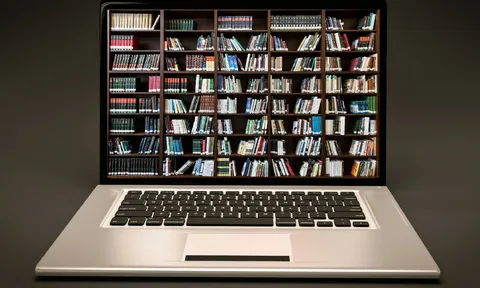In the ecosystem of consumer electronics, a product’s value is increasingly defined not just by its hardware but by the ecosystem of support that surrounds it. For Vizio, a brand that has built its reputation on delivering high-value televisions and soundbars directly challenging premium competitors, the support experience is a critical touchpoint. The website vizio.com/support serves as the central nervous system for this endeavor—a digital hub designed to empower users, troubleshoot problems, and extend the lifecycle of their devices. It is more than a simple FAQ page; it is a multi-faceted portal reflecting the complexities and opportunities of modern smart TV ownership.
First Impressions and Structural Architecture
Upon landing on vizio.com/support, the user is greeted with a clean, purpose-driven interface. The design is distinctly Vizio, utilizing the company’s signature grey, black, and white color scheme with red accents, creating a professional and focused environment. Unlike the marketing-driven main Vizio site, the support section is stripped of promotional flair, prioritizing functionality and ease of navigation. The layout is intuitively structured around a single, paramount action: identifying the user’s specific product.
The most prominent element on the page is the product identification prompt. Users are encouraged to enter their model number, scan a QR code with their smartphone (a modern and efficient touch), or select their product type (TV, Sound Bar, etc.) to “Get Started.” This initial focus on product-specificity is the core philosophy of the site. Vizio recognizes that a troubleshooting step for a 2017 M-Series TV may be irrelevant for a 2023 P-Series Quantum, and the entire support architecture is built to funnel users down a path tailored to their exact hardware and its corresponding firmware.
Once a product is selected, the site transforms into a dedicated support microsite for that model. This page is the heart of the Vizio support experience, typically organized into several key tabs or sections:
- Manuals & Documents: This is the repository for the product’s user manual, quick start guide, and any relevant regulatory sheets. The provision of downloadable PDFs is standard but essential, offering users an offline, searchable reference for setup and features.
- Downloads & Software: Arguably the most critical section for the smart TV era, this is where firmware updates are housed. Vizio often rolls out updates over-the-air (OTA), but this portal allows users to manually check for and download the latest firmware onto a USB drive for installation—a crucial failsafe for devices that may have connectivity issues or are stuck in a problematic update cycle.
- Product Support: This is the main troubleshooting arena. It typically features a searchable database of articles, organized by common issues like “Picture Problems,” “Audio Issues,” “Network Connectivity,” and “Remote Control Not Working.”
- Contact Us: This section provides the gateways to direct human interaction, detailing the available channels (phone, chat) and their operating hours.
- Product Registration: A prompt for users to register their product, which is vital for warranty validation and receiving important product update notifications.
You May Also Like- Peacock : Start Streaming Today with This Simple Login Guide Visit : Peacocktv.com tv/samsung
The Self-Service Frontier: Knowledge Base and Troubleshooting Guides
The true measure of a modern support site is the depth and utility of its self-help resources. Vizio has invested significantly in building a comprehensive knowledge base. The articles within the “Product Support” section are generally step-by-step guides. For instance, a query about “no sound” would not simply state “check your cables”; it would provide a logical escalation path: check specific audio settings (like SPS TruVolume or audio output format), perform a soft power cycle, check the input source, test with different content, and finally, guide the user through a factory reset as a last resort.
These guides are augmented with embedded videos for common procedures, such as how to perform a factory reset or how to use the SmartCast mobile app. This visual aid is invaluable for less tech-savvy users who may find textual descriptions confusing. The language used in these articles is straightforward and avoids overly technical jargon, aiming for clarity above all else.
A particularly smart feature is the integration of the “VIZIO Support” chatbot. This AI-driven assistant, usually positioned in the corner of the screen, provides an interactive layer to the knowledge base. Users can type their issues in natural language (“My TV won’t connect to Wi-Fi”), and the chatbot will instantly pull up the most relevant support articles, often bypassing the need for manual navigation. While it can sometimes be limited in handling highly unique problems, it serves as an excellent first line of defense, resolving common queries within seconds.
Direct Human Contact: Bridging the Digital Divide
Despite the robust self-service options, there are always issues that require a human touch. Vizio.com/support strategically manages access to its live support channels. The “Contact Us” page is deliberately not a prominently displayed phone number; it is a gated section accessible only after the user has selected their product. This design philosophy encourages users to exhaust the self-help options first, which is more efficient for both the customer (instant answers) and Vizio (reduced support call volume).
When a user does navigate to the contact section, they are presented with options. Live Chat is often highlighted as the preferred method for quick inquiries. This text-based system allows support agents to quickly share links to articles, troubleshoot step-by-step, and gather information efficiently. For more complex issues, or for users who prefer verbal communication, toll-free phone numbers are provided, with clear indications of operating hours, typically aligned with Pacific Time.
This gated approach ensures that when a user finally reaches a human agent, they are likely dealing with a more nuanced problem. It also means the agent, in theory, already has the product model information and can have a more productive, informed conversation from the outset. The site also provides links to social media support channels (like X, formerly Twitter) and community forums, acknowledging that many users seek help in these more informal, peer-to-peer environments.
You May Also Like- Peacock : Start Streaming Today with This Simple Login Guide Visit : Peacocktv.com tv/samsung
The Sound Bar Ecosystem and System Integration
A significant portion of vizio.com/support is dedicated to its popular sound bars and home theater systems. This introduces a layer of complexity, as support must now cover not just a single device but the interoperability between the TV, the sound bar, and various source devices (game consoles, streaming sticks, cable boxes). The support articles reflect this, with detailed guides on HDMI-ARC and eARC setup, troubleshooting lip-sync issues, and optimizing audio settings for different content types. This demonstrates Vizio’s understanding that its products are part of a larger home entertainment ecosystem, and support must extend to the interfaces between components.
Underlying Challenges and Room for Evolution
While vizio.com/support is a well-constructed portal, its effectiveness is ultimately tied to the quality of the information and the corporate support structure behind it. Some challenges are inherent:
- The Update Paradox: While the manual firmware update option is a lifesaver, the need for it can sometimes point to broader software stability issues with Vizio’s SmartCast platform. The support site becomes the frontline for managing user frustration when an OTA update causes new bugs, requiring a constant cycle of new articles and troubleshooting guides.
- The Specificity Gap: Occasionally, the knowledge base can be too generic. An article might cover a range of model years, and a solution that works for one firmware version may not work for another. The reliance on community forums often fills this gap, where users share highly specific workarounds not found in official documentation.
- Warranty and Repair Logistics: The site provides information on warranty status and claims, but the process for out-of-warranty repairs can be less straightforward, often involving third-party service centers. The clarity and transparency of this process through the support portal can be a point of friction for some users.
Areas for potential evolution could include a more integrated community forum directly within the support portal, allowing user-generated solutions to be more visibly curated and endorsed by Vizio moderators. Enhanced diagnostic tools, such as a network connectivity checker built into the TV’s software that reports directly to the support site, could also preemptively solve common issues.
You May Also Like- Vizio : Start Streaming Today with This Simple Login Guide Visit : Vizio.com/setup
Conclusion: A Strategic Asset in the Competitive Landscape
Vizio.com/support is far more than a digital manual repository. It is a sophisticated, multi-layered platform designed to manage the entire post-purchase relationship with the customer. Its strength lies in its product-centric architecture, which delivers targeted solutions and efficiently manages user traffic through a tiered support system—from AI chatbot and searchable knowledge base to live chat and phone support.
For the Vizio customer, the site is an indispensable tool. It democratizes technical support, empowering users to solve the majority of their problems quickly and independently. For Vizio as a company, the site is a strategic asset. It reduces support costs, gathers critical data on common product failures (informing future hardware and software design), and plays a vital role in customer retention and brand perception. In the highly competitive and low-margin world of consumer televisions, a reliable, comprehensive, and user-friendly support site is not just a convenience; it is a fundamental component of the product itself, ensuring that the value promised on the store shelf is fully realized in the user’s living room.